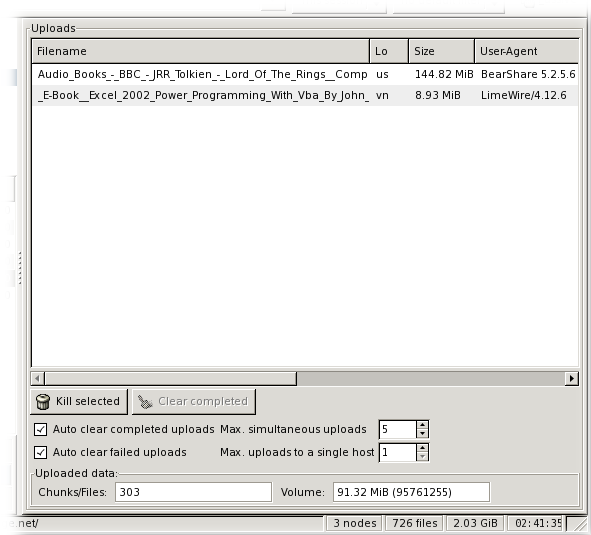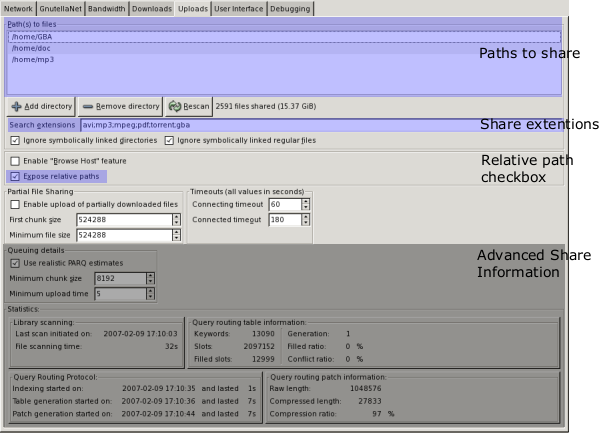Chapter 6. Sharing your own files
Sharing too many files is just as bad as sharing too few. If everyone shares too few files, gnutella would be empty. Sharing your entire hard drive is also very bad. Most people wouldn't want to do this for privacy reasons. However, even if you don't care about the confidentiality of your files, it is still bad to share everything.
Consider someone searching for "Gimp", maybe looking for advice on how to use this program. If people share their entire hardrive, all of the individual files in the "Gimp" package could be returned from this search. This makes it difficult to find relevant files. Not only that, but this will be flooding the GnutellaNet with useless search results. Share what you would want to download, but no more!
The uploads work area allows you to see what other client are currently downloading from gtk-gnutella. You can right click on an upload and use the "Browse host" feature to see what files they share; At least they are people with similar interests. Unfortunately not every client implements (or allows) the "Browse host" feature, or has it enabled.
The files you share are configured using the "File|Preferences" menu (or control-P). The settings are under the "Uploads" tab. You can configure the directories and extensions that you wish to share. Every directory underneath directories you list will be shared. The expose relative paths checkbox will include the sub-directory names in your "search terms". For instance if you store your music as "music/Artist/Alblum/song.mp3", the "Expose relative paths" will add both "Artist" and "Album" to the search terms. Without this, your gtk-gnutella will only return result if someone searches for "song" (or "song.mp3").
Other interesting items are the "Browse Host" feature. This allows other gnutella nodes to request a list of all shared files. The partial files sharing allows others to download a file as you are downloading it. You might wish to disable this if you get corrupted downloads (mainly larger video files). A future feature called "Tiger Tree Hashing" will allow better use of this feature with large files (Ie, video files).
The "Upload history" work area allows you to see what files are taking the most bandwidth and which are the most popular. If many people have downloaded your file, it should be easy to find on the GnutellaNet. The popular share is available from many other sources if the people who downloaded the file are sharing it. You might consider removing a popular file from your shares so you can provide rarer content.