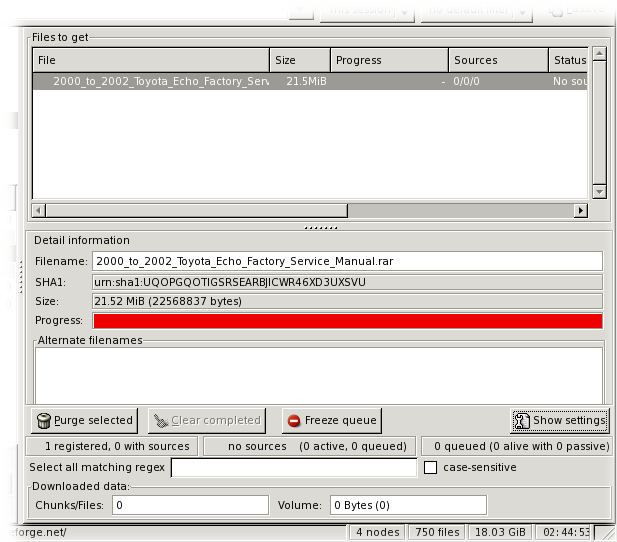Chapter 5. Downloading files
Downloads are started automatically with magnet links. If you wish to download a search result, you can right click and select from the menu or you can use the "Download selected" button at the bottom of the search work area.
The download work area is divided into two sections. The top portion lists all downloads. Completed downloads (showing "Finished; SHA1 OK") can be removed by using the "Purge Selected" button at the bottom of the work area. This will not delete a completed download; it is just removed from the display. If the download is not completed, including the SHA check, the file will be deleted!
The lower section of the download area is dedicated to information on the currently selected entry in the download list. It displays information on the file, a colour progress bar and a list of file names. The list of file names can be useful in identifying mis-labeled files and spam. The various colours in the progress bar are explained in the tooltip.