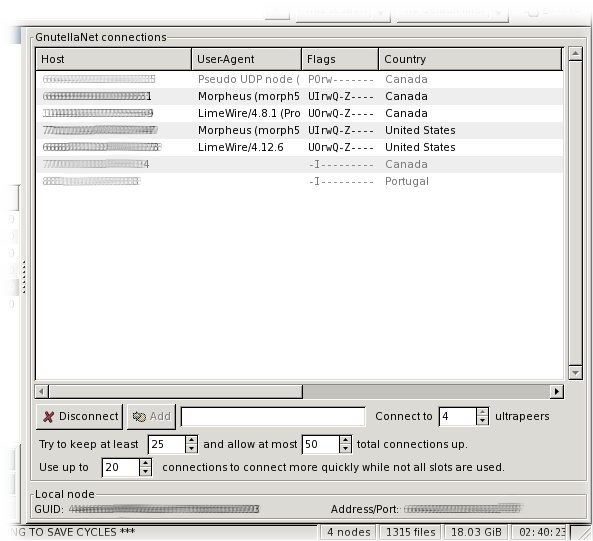Chapter 9. The GnutellaNet pane
The GnutellaNet pane gives details of all the other nodes directly connected to your computer. The bottom of the pane controls the GnutellaNet connections. Clicking on a node and pressing the "Disconnect" button will disconnect that node. The node might decide to reconnect, so you might have to do this twice. Using the "Add" button and entry field beside it, you can add a node. The entry field should contain an dip address and a port. For instance, "127.0.0.1:6346". The "connect to xx ultrapeers" spinner box is only applicable when in leaf mode. Similarly, "Try to keep at least xx and allow at most xx total connections up." only applies in ultrapeer mode. In ultrapeer mode, the number of leaves to connect to is set from "File|Preferences" dialog in the "GnutellaNet" tab. The final spinner at the bottom sets the number of connection to initiate at once (in any mode). If your machine is slow on startup, this number can be lowered; it will just take longer to become fully connected.
The flags in the top half of the pane have the following meanings,
| Postion, Function | Short Description |
|---|---|
| 0, Node type |
N - very ancient client, should never see this. U - an ultrapeer connection. L - a leaf connection. C - a crawler collecting statistics. P - udp pseudo-node (our own node). |
| 1, Origin |
I - an incoming connection. O - an outgoing connection. |
| 2, Read | r - we can "read" the node. |
| 3, Write | w - we can "write" to the node. |
| 4, QRT received |
Q - search table received. q - search table is being received. p - updating search table. |
| 5, QRT sent |
X - search table sent. x - search table is being sent. p - updating search table. |
| 6, Compression |
R - compressed received channel. W - compressed write channel. Z - connection fully compressed. |
| 7, Push proxy |
P - We are a push proxy for the node. p - The node is a push proxy for us. |
| 8, Outgoing flow control |
d - Some data queued. D - More data queued, getting concerned. F - This node is sending a lot of data. S - Swift control mode. Too much data, dropping new searches. |
| 9, Incoming flow control |
h - Responds to searches in a limited neighbourhood. f - Will not respond to any new searches. |
| 10, Encryption | E - for an encrypted connection. |
In all cases a value of "-" indicates an absence of the flag. Normally, leaf values of the flags will start with "LIrwQ-", if the leaf has been connected for a few minutes. The connection can be compressed or proxied. Encryption may become more common in the future, but it is rare. A leaf connection can be "Outgoing" if you use the "Add" button to connect.
A typical ultrapeer connection is "UIrwQXZ----". With the exception of the encryption flag, any flags after compression indicate some sort of problem with the ultrapeer, especially if they persist. An ultrapeer should never be "push proxied".