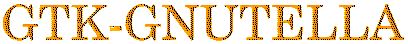Headless mode commands
Headless (or Topless) mode allows gtk-gnutella tu run without a graphical interface. This is mostly meant to be used for running gtk-gnutella as an ultrapeer on a server. To run gtk-gnutella in headless mode refer to the Online Manual.
Commands to the gtk-gnutella headless instance must be given from the command line shell.
To interact with your topless gtk-gnutella process, run the following:
$ gtk-gnutella --shell
help
status
quit
You can also say:
$ echo status | gtk-gnutella --shell
$ echo help lib | gtk-gnutella --shell
This can be used to generate (almost) truly random numbers 31-bit numbers:
$ echo random 0x7fffffff | gtk-gnutella --shell | cut -d' ' -f 2
You can also get statistics:
$ echo memory show pmap | gtk-gnutella --shell | head
$ echo thread stats -p | gtk-gnutella --shell
$ echo stats -p | gtk-gnutella --shell
You can see internal threads and background tasks:
$ echo thread list | gtk-gnutella --shell
$ echo task list -s | gtk-gnutella --shell
You can query and change properties:
$ echo props -v _debug | gtk-gnutella --shell
$ echo set -v matching_debug 5 | gtk-gnutella --shell